BISP 13500 Payment Status Check
Now you can check your BISP balance online for April to June of 13500 Installment sitting at home. The procedure is very easy. The government has given four different procedures, by following which you can check your payment sitting at home. In this article, we will tell you in detail the four methods so that you can check your balance without any hassle. And if your balance has increased, then you can go and get it through your nearest BISP partner bank.
BISP releases a payment of Rs 13,500 to eligible individuals every three months. The quarterly payment of April to June is expected to be received in the first week of April. If any women are not registered yet, then take your identity card and go to the nearest BISP tehsil office and complete their registration from there.
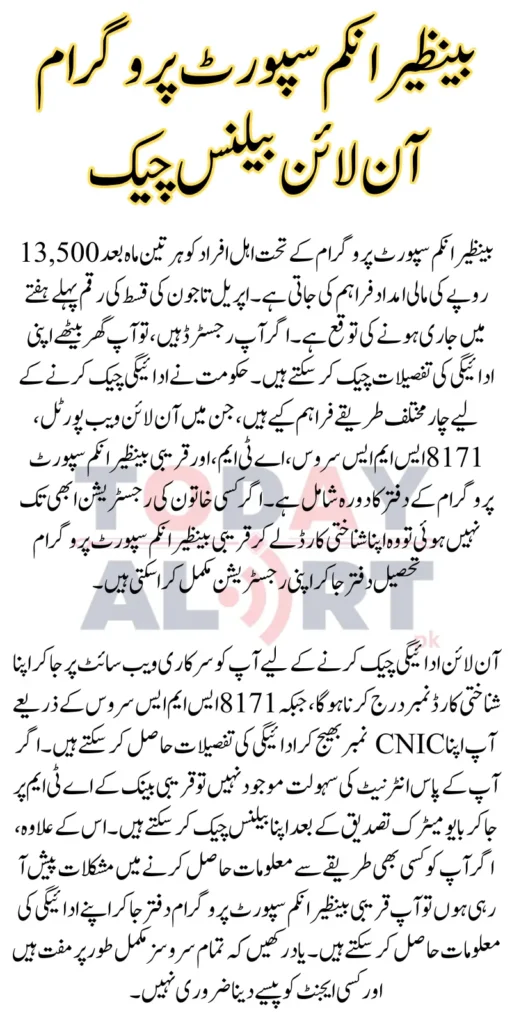
Registered women can check their payment sitting at home. They will have the advantage that they will check their payment before receiving the money and when they go to receive the money, If they do, they won’t face any problems.
Also Read: Punjab 3 Marla Plot Scheme Apply Online For a Plot
How to Check BISP 13500 Payment Status Online
1. Check BISP Balance Online via Official Web Portal
If you have internet access, the easiest way to check your balance is through the official BISP website.
Steps to check balance online:
- Visit the official BISP website: www.bisp.gov.pk
- Click on the “Beneficiary Status” or “8171 Web Portal” option.
- Enter your CNIC number in the provided field.
- Click on “Submit” and wait for the system to process your request.
- Your BISP payment details will appear on the screen.
Tip: Ensure you have a stable internet connection to avoid any technical issues.
Also Read: BISP 8171 Dynamic Registration Program for 13500 April Payments
2. Check BISP Balance via SMS (8171 Service)
For those without internet access, the government provides a simple SMS-based service.
Steps to check via SMS:
- Open your phone’s SMS app.
- Type your CNIC number (without dashes or spaces).
- Send the message to 8171.
- Wait for a response confirming your eligibility and balance details.
Note: Standard SMS charges may apply. If you don’t receive a response immediately, try again later or ensure your mobile has enough balance to send the message.
Also Read: BISP 13500 Payment Notifications April 2025 Released Know Latest Update
3. Check BISP Balance at an ATM
Beneficiaries can also check their payment status through an ATM if they have a biometric-enabled account with participating banks such as HBL or Bank Alfalah.
Steps to check via ATM:
- Visit the nearest HBL or Bank Alfalah ATM.
- Select the biometric verification option.
- Place your thumb on the biometric scanner.
- From the menu, select BISP Option.
- Choose Balance Inquiry to view your payment details.
Tip: If you experience any issues, visit your nearest BISP office for assistance.
Also Read: CM Punjab Bewa Sahara Card Registration Online Download Form and Apply Now
4. Visit a BISP Office for Balance Inquiry
If you cannot check your balance online or via SMS, visiting the nearest BISP tehsil office is another option.
Steps to check in person:
- Take your original CNIC and visit your nearest BISP office.
- Request a balance inquiry from the staff.
- They will verify your details and inform you about your current balance.
Important: BISP services are free of cost. Beware of agents who demand payment for assistance.
Also Read: 9999 Ramzan Package Scheme 2025 online Payment Check Complete Process
Benefits of Checking BISP Balance Online
- Saves time: No need to visit banks or BISP offices.
- 24/7 accessibility: Check your balance anytime, anywhere.
- Convenient for remote areas: Ideal for individuals who live far from BISP offices.
- Instant updates: Stay informed about your payment status before withdrawing money.
FAQs – BISP 13500 Payment Status Check
1. How can I check my BISP balance by SMS?
Simply send your 13-digit CNIC number to 8171 and wait for a response with your payment details.
2. What should I do if I don’t receive a reply after sending the SMS?
Ensure your CNIC number is entered correctly and that your mobile has sufficient balance. If the issue persists, try again later or visit a BISP office for assistance.
3. What if my CNIC is not registered with BISP?
If your CNIC is not registered, you must visit the nearest BISP Tehsil office to complete your registration.
4. Can I check my BISP balance from anywhere?
Yes, as long as you have access to a mobile phone, internet, or a nearby BISP office, you can check your balance.
Also read: BISP 13500 Payment Status Check 1st Phase March 2025
Final Words
BISP beneficiaries can now conveniently check their 13,500 installment status using various methods. Whether you prefer online, SMS, ATM, or visiting an office, these easy steps ensure you stay updated about your payments. If you haven’t registered yet, visit your nearest BISP office with your CNIC to complete your registration.
Stay informed, avoid scams, and make sure to receive your financial aid without any issues.
Also Read: CM Punjab Digital Skills Program for Rural Women by PSDF

